When it comes to professional book design, there are a lot of factors to consider. Formatting and layout are largely based on typography, hierarchy, whitespace, and image or graphic placement. Often a client will want their document designed in Word. A common reason for this is that they can make changes themselves later if needed. Unfortunately, unless the document is very basic, Word shouldn’t ever be used.
My five biggest reasons not to have your book formatted using Word are:
- The most important reason Word shouldn’t be used for layout is simply that MS Word is not a layout program, it’s a word processing program. Adobe InDesign, on the other hand, is a desktop publishing design program. Trying to use it for more than a very basic layout can you leave frustrated and wanting to throw your computer out a window.
- Images are hard to precisely place and can cause layout issues that are hard to maneuver.
- Version compatibility isn’t clean across platforms. I often hear freelancers frustrated because they created a document in Word for a client, but when the client opens it, the layout shifts, and it looks terrible. Now the client is upset thinking they paid for unprofessional work, and the freelancer is frustrated because it looked good when they sent it over to the client.
- Word works in RGB and print design is CMYK. The conversion process is often difficult to control once you send it to the printer. InDesign can use either process and has built-in tools for color conversion.
- Word is not set up for print production. There are no options for bleeds, and spreads are difficult to accomplish. The product ends up being less polished than what can be achieved with an actual layout program.
What Exactly does InDesign do that Word can’t?
- Premiere page layout and design solution
- Works great for not only print but also digital and web media projects
- Professional layout and typesetting tools
InDesign was explicitly created for document formatting and layout that looks professional and attractive. Layout and design options are almost endless. Really, they are only limited by imagination. InDesign offers quality control options specific to print. Paragraph and typography control are more accurate and able to be fine-tuned. The control over images both in color and placement are more reliable and achievable.
Adobe InDesign is used mostly for the professional creation, pre-flighting (checking for file errors that can affect print quality) and publication of documents for print and digital media. This is true desktop publishing software used to design anything that you need to be printed including posters, brochures, stationery, flyers, reports, magazines, eBooks, interactive PDFs, and other digital media and magazines.
Cons of InDesign
- Specialized Skill
- Expensive
- Learning Curve
Fortunately for you, by hiring a professional, the cons are of no concern to you.
Click here to contact me to find out how I can help you create a book you can be proud of.
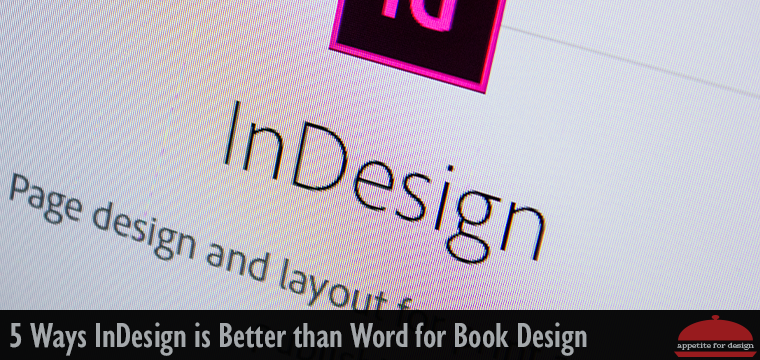
This is a great article. I tried to layout my book Sleeping Naked After 40 and it frustrated the heck out me. Finally after so much struggled hired a professional to get it going.
Thank you, Rosie! It can be intimidating at first for sure. You’re often saving time and money by let the professionals do it. And it frees you up to do what you do best!